5 Minutes to FT817COMM and FT817OS on the mac.
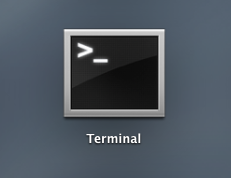 1. Open up a terminal window, found in
1. Open up a terminal window, found in
Launchpad ----> Other
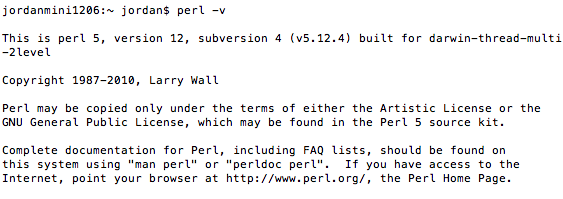 2. Type perl -v to see that perl is installed. Should be version 5.12
2. Type perl -v to see that perl is installed. Should be version 5.12
but you will need to upgrade to at least 5.14. type this command at the prompt and wait a good 10 minutes
3. Close your terminal and reopen it.
Type perl -v to see that perl is installed.
It should now say 5.16
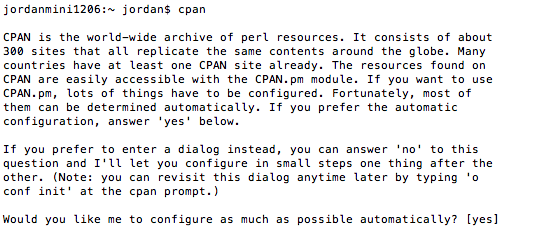
4. Type cpan choose yes to the question, and wait a few minutes for it to set up the first time
 4. When its completed you will be at the cpan prompt. Type
4. When its completed you will be at the cpan prompt. Type
install Ham:Device:FT817COMM and press enter.
5. After about 2 minutes it should finish installing. Type exit and you are finished.
You can now download FT817OS and untar it in your home directory
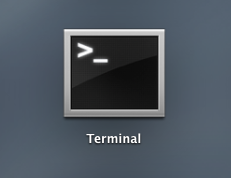 1. Open up a terminal window, found in
1. Open up a terminal window, found inLaunchpad ----> Other
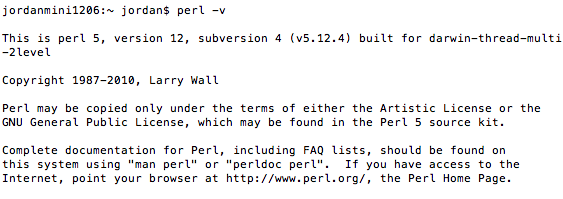 2. Type perl -v to see that perl is installed. Should be version 5.12
2. Type perl -v to see that perl is installed. Should be version 5.12but you will need to upgrade to at least 5.14. type this command at the prompt and wait a good 10 minutes
curl -L http://xrl.us/installperlosx | bash3. Close your terminal and reopen it.
Type perl -v to see that perl is installed.
It should now say 5.16
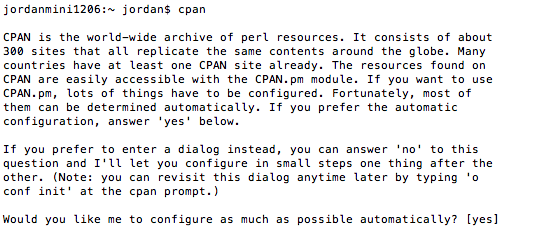
4. Type cpan choose yes to the question, and wait a few minutes for it to set up the first time
 4. When its completed you will be at the cpan prompt. Type
4. When its completed you will be at the cpan prompt. Type install Ham:Device:FT817COMM and press enter.
5. After about 2 minutes it should finish installing. Type exit and you are finished.
You can now download FT817OS and untar it in your home directory



No comments:
Post a Comment